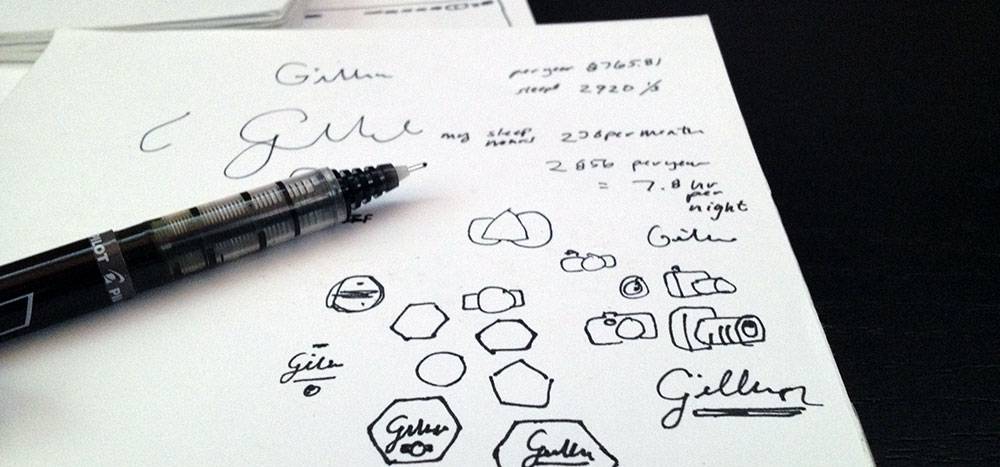
Tips for writing SEO content for your blog or website
There are some basic steps to follow when writing optimized (SEO) content for your blog or website pages that will ensure that you are following search engine guidelines.
Writing for SEO means that your content focuses on providing the reader with valuable information to their search query. Additionally, it means optimizing for keywords and key phrases that help search engines understand your content for indexing purposes.
- Research the topic for your article
- Know the audience you are trying to target with your article
- Know what topics matter to them and be prepared to answer their questions with your article
- There are actually topic research tools you can use if you are stuck for a topic (by Googling Topic Research Tools).
- Pick the right keywords to use in your article based on the keyword research and your article topic
- Once you have your article topic picked out, chose 3-4 targeted keywords from one of your focus topics related to your content.
4-5 target keywords or longtail keyword phrases (a keyword worked into a longer phrase) should be used per article based on the size of the article (1000 words).
- Determine why someone would be searching for the topic of your content
There are 4 main reasons why someone searches for something, and you want to determine what need your content fulfills.
- Informational — the searcher is looking for some type of specific information on a topic.
- Navigational — the searcher is looking for a specific web page or site, this is a direct search.
- Commercial — the searcher is considering a purchase and wants to investigate their options.
- Transactional — the searcher wants to purchase something. Does your product or service offer enough of a direct connection for an immediate interaction.
- Optimize the title of your article (The Meta Title)
To make your article title more attractive for both search engines and searchers, follow the basic rules:
- Make each article title unique so Google can index properly.
- Consider the user’s intent during their search. Decide on an article title that identifies a problem that users will want to solve or the benefit they will get from reading your content. Include the clue words to catch users’ attention and entice them to click.
- Keep the title below 60 characters – any text beyond that can be cut off automatically.
- Include at least one of your target keywords in the article title. Search engines use article titles to understand whether the content is relevant to the search.
- Don’t forget to optimize the H1 Tag in your article or page
The H1 tag of the article is the main header in the page content. While the meta title is what is seen in the search engines, the H1 tag is the main title that is seen in the body of the article.
- The H1 of the article should describe the content.
- The H1 helps the “bots” identify what the subject of the article will be.
- Optimize the article’s meta description
The meta description is located under the article title in the SERP. It should be compelling to grab the searcher’s attention.
- Include 2-3 of the targeted keywords in the article meta description.
- Keep the meta description about 1-2 sentences (140-160 characters) long since search engines will cut off longer descriptions.
- Meta descriptions can include prices, age, or manufacturer in their description so they can be more creative.
- Target an emotion in the meta description and add a call-to-action if it’s relevant.
The meta description is one of the best ways to grab the attention of new visitor so it is a good place to get out your brand message.
- Include Hyperlinks or Internal links in your article
Hyperlinks are often text links from your targeted keywords or longtail keyword phrases that point from the text in your article to other relevant areas of your website which allows the reader to quickly navigate to more in-depth information.
When Google sends robots to investigate your content. Robots will follow the links and fetch a few web pages and then follow the links to find new URLs. So, for search engines, it allows them to discover new pages and it shows them that the content is providing the user a richer reading experience.
Reference links or backlinks are text links that go to relevant 3rd party (off-site) sources. It is important to include these if you are referencing their content. It can also help to build a reciprocal backlink building relationship. Some content creators will share links to your content if you are sharing links to their content.
2-3 hyperlinks and 1-2 backlinks (if possible) per article are recommended
- Include Images with your articles
Using engaging imagery helps convey your message and increase traffic to the article.
- In WordPress you are able to describe the contents of an image in as much detail as possible. This will help the image rank on Google Image Search and give context about how it relates to your page’s content.
- Make alt tags relevant to the article
- By adding alt tags, it helps with ADA compliance those with disabilities who use assistive technology, such as screen readers, will be able to have the image conveyed in words, rather than by sight.
- Optimize the urls and make them readable
WordPress automatically uses the article title so as long as you are optimizing your article topic in the beginning, your url will be optimized as well.