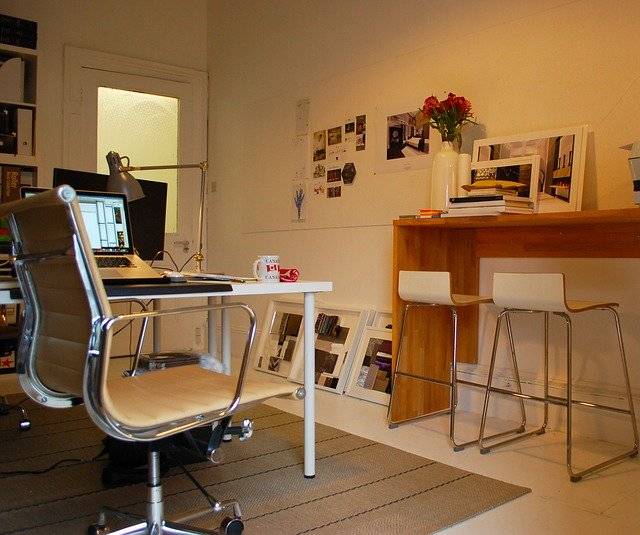
If you suddenly find yourself telecommuting or working from home in the short-term or longer due to the Coronavirus situation, there are some basic internet related tools you should keep in mind that will help you do your work more efficiently.
If you are just starting out, keeping yourself connected doesn’t need to cost you an arm and a leg especially if you may be working from home on a short-term basis. Although, keep in mind some employers may find that having employees telecommute is more cost-effective even after this short-term crisis is over.
Some of the basic telecommuting tools the ownedbyvets.com blog will cover include:
– Your Device
– Having a Secure Device
– Connecting with Your Team
– Saving your Work
– Sharing your Work
– Getting Paid
– Shipping Something
– Keeping track of your Reciepts
Choosing Your Work Device
You’ll obviously need something that is internet enabled to connect with your team.  Whether you are planning to use a mobile device, tablet, laptop, desktop etc. the important thing is to make sure it is a device you can work on for extended periods of time if needed. It’s not good for your health or productivity if you are squinting at screens or fumbling to find keys.
Whether you are planning to use a mobile device, tablet, laptop, desktop etc. the important thing is to make sure it is a device you can work on for extended periods of time if needed. It’s not good for your health or productivity if you are squinting at screens or fumbling to find keys.
Your device should also have some type of virus protection like a Norton anti-virus since you don’t want to be sharing information with your team that could be infected or pick up a virus from someone else.
I had a client who’s website kept getting infected by their same employee who was uploading files from an unprotected computer (even though the client was advised after the first website clean-up that was probably occurring) after a few time consuming and costly clean-ups the employee’s computer was finally cleaned up.
Make Sure to Back up Your Work
As someone who has lost their work due to a crashed laptop, trust me when I say make sure you back-up your files either on the Cloud, on a memory stick that you can get from any electronics outlets or if you do have Norton protection, they also offer file saving. Most services will allow automatic file backups.
I use a $20 memory stick and since I have Norton anti-virus protection, I back up my files on that as well because I don’t want to loose client files.
If you use Gmail, Google drive also allows you to upload files into the Cloud, so you don’t need to break the bank to set this up just make sure to have a system in place.
Connecting to your Team When you Work from Home
Telecommuting also means that you can’t just walk down the hall to the next office to talk to your co-workers, but faster than you can walk down the hall internet communication tools like Skype, Facetime, Go-to- Meeting, Google allow you to connect with a team of remote workers and share information.
If you have ever seen a news show where someone is being interviewed remotely from their office, then you have seen one of these types of services in action. The majority of these services offer instant messaging, voice or video depending on what you need to do. A service like Skype is free and you can tell when your team is online and chat even if they are somewhere around the World. Video capability that is an optional service if you don’t need to look at your team.
File Sharing When you are Working from Home
You may run into a situation where the files you need to share are too large for an email attachment or you may not want to share in an email.
There are file sharing services on the internet like Dropbox that allow you to upload files for the team with free basic plans that you can upgrade if you find you need to. You’ll create your account and attach your team’s emails to the account to begin sharing. Google drive also lets you share files with anyone that has a Gmail account.
Do you Need to Get Paid
Another situation you may run into while you are working from home if someone needs to pay you for your work especially on a short-term basis if they are not going to do direct deposit to your Bank or send you a check is a service like PayPal.
PayPal is the top source for sending and receiving money online, they take a small transaction fee (less if you are sending to friends) and because they are the top online source most individuals and companies you deal with online have heard from them. You’ll need to set up an account (and your payor will need an account). Once you have your PayPal account setup then you can link it to your bank account so you can transfer your money from PayPal to your bank. The transfer is free if you are ok waiting a day, if you need it right away (within minutes) they charge you a small fee.
What if you Need to Ship Something
If you find yourself having to ship or mail something and you can’t get to the Post Office, services like PayPal has you covered there as well. With PayPal you can purchase and print out shipping labels for your packages and request pick up. The main Postal Carriers (Post Office, UPS, FedEx) also offer online services depending on what you need.
Keep a Record of your Expenses and Payments
You should set up an excel spreadsheet or a Google spreadsheet where you can keep track of your expenses and payments for your records and if your employer needs a copy or you need them in the future for your Taxes.
Working from Home is Easier Than you Think
The fact that the Country was quick to close offices, schools and businesses and shift to “self-distancing” shows us just how far the internet and working from home has come. It’s no longer just the part-time job for a stay at home mom, you can pretty much do anything you can imagine from home with your internet connection. If you can think it then you can make it, sell it, get paid, ship it and stay connected with your team all from home.
As someone who has been telecommuting for over ten years as an internet marketer working on the internet, my suggestion is to stay focused (keep your work space separate from the family), keep in your routine (don’t put off your work or it will pile up) and treat it seriously (you may be out of work a week or two or it could be a month or two) since no one knows how long this could last get into a work routine as if your are in it for the long haul because there will be some companies that decide that telecommunicating works better for them.
TYFYS
DMC
For questions email me at info@ownedbyvets.com